As you might know, gpg-agent is a little program you can use to avoid typing your gpg's passphrase everytimes you need it. I've recently had an issue with gpg-agent failing in graphical mode, here is the solution to this problem, along with a small background information.
Some background
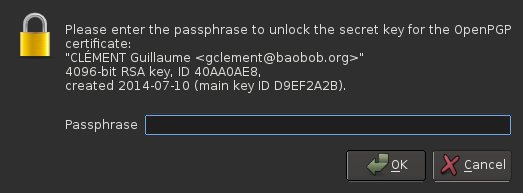
To work, gpg-agent typically communicates with a program that has the responsability of requesting your passphrase. This program is called pinentry, and there are several implementations available, depending on your uses and desktop.
pinentry typically shows a graphical screen requesting the passphrase, giving some information about the context of the application that requests the passphrase. When the graphical mode is not available though, there is a fallback mode in text mode (curses)
One issue I've had with it recently was that on two of my computers, the graphical mode didn't work at all. I could decrypt files in text mode only, which meant that decrypting failed if there was no controlling terminal.
The solution
blog@baobob.org $ gpg-agent --daemon --enable-ssh-support --keep-display blog@baobob.org $ blah blog@baobob.org $ blah blog@baobob.org $ blah
